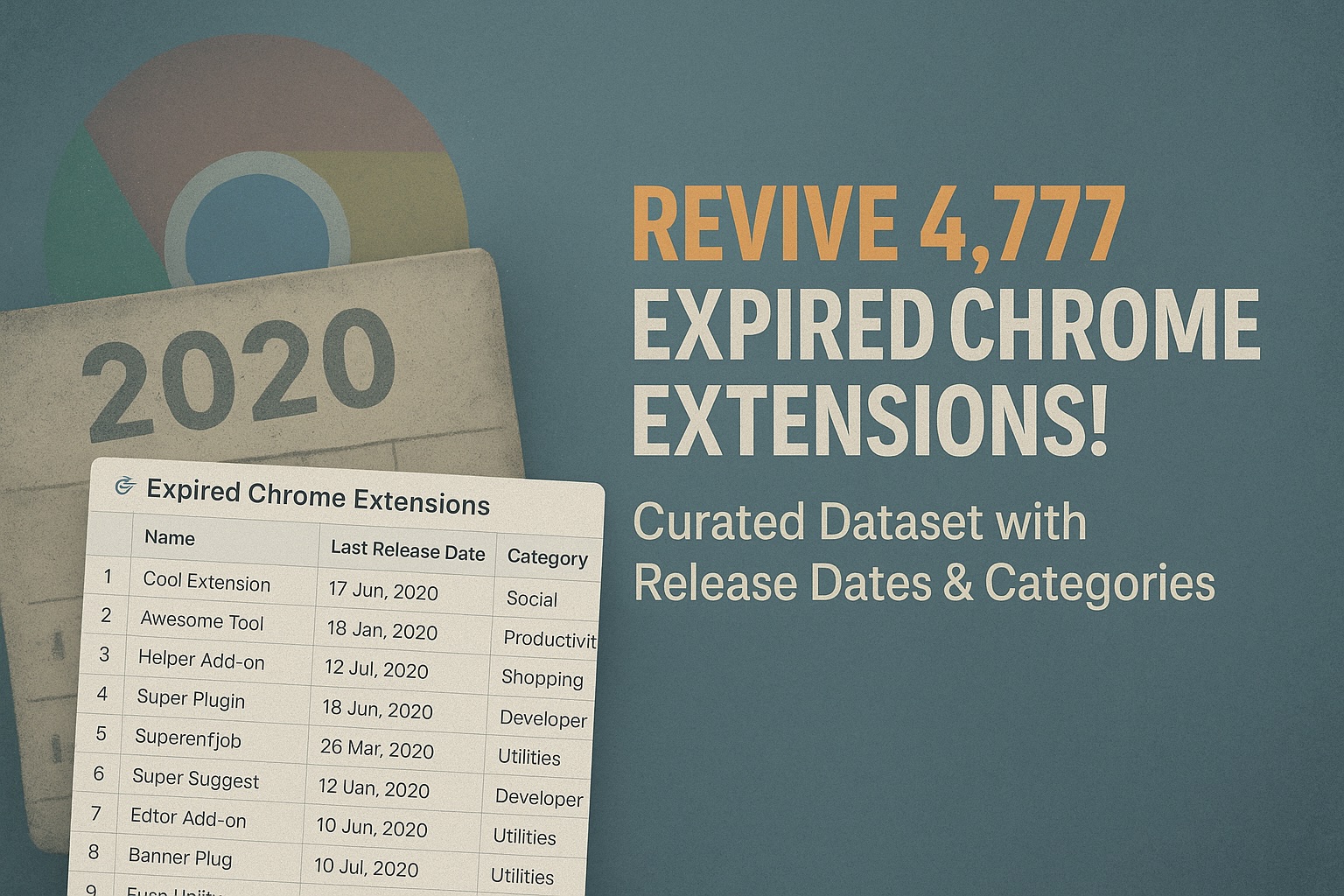So, I was digging through the Chrome Web Store the other day, and it hit me: there’s a goldmine of extensions that just… vanished. Poof! Gone. Not because they sucked, but because of stuff like Manifest V3 updates or devs who moved on to other things. These extensions had fans – real users who loved them – and now they’re sitting there, forgotten, waiting for someone like you to bring them back.
That’s why I put together a dataset of 4,777 expired Chrome extensions. Every single one has 500+ users and 3.5+ star ratings (with at least 10 votes). It’s like a treasure chest for developers, indie hackers, or marketers looking for their next big thing. Want in? It’s just $3.99 on Gumroad.
Snag the Dataset for $3.99 Now!
Why Bother with Expired Extensions?
Picture this: an extension with thousands of users gets kicked off the Chrome Store because it didn’t update to Manifest V3. Or maybe the dev got busy and let it die. Those users? They’re still out there, probably annoyed their favorite tool is gone. That’s your chance to swoop in, rebuild, and make it even better.
My dataset makes it easy to find the good stuff. Each extension comes with:
- 500+ users – people actually used it.
- 3.5+ stars – they didn’t just use it; they liked it.
- release_date and created_date – shows you which ones haven’t been touched in years (some since 2020 or earlier).
- category_slug – think productivity/developer or make_chrome_yours/privacy, so you can zero in on what you’re good at.
Like, imagine finding a productivity/workflow extension with 1,500 users, last updated in 2019. Toss in some AI smarts, and you’ve got a hit for 2025. Cool, right?
What You’re Getting
This isn’t some random list I slapped together. It’s a curated kit to save you from endless Googling. For $3.99, you get:
- expired_extensions.csv – 4,777 extensions, with all the details: extension_name, chrome_store_url, user_count, avg_rating, rating_count, release_date, created_date, category_slug.
- expired_extensions.json – a bonus for you coders who want to play with the data.
- revival_guide.pdf – a quick 3 page guide with tips like “sort by release_date to find old apps” or “check the Chrome Store URL for user comments.”
- Download it once, keep it forever, no subscription nonsense.
Check out a sample of what’s inside:
Who’s This For?
- Developers: Need a side project? Grab a productivity/developer extension and run with it.
- Indie Hackers: Find gaps where users are begging for a replacement.
- Marketers: Dig into trends, like what’s hot in make_chrome_yours/privacy.
- Startup Folks: Spot apps you can rebuild and turn into something big.
How to Use It
- Open expired_extensions.csv in Excel or Google Sheets.
- Sort by release_date to find extensions that died before 2021 – they’re screaming for a comeback.
- Filter category_slug to focus on stuff like productivity/developer or make_chrome_yours/functionality.
- Peek at chrome_store_url to see what users said about the extension.
- Flip through revival_guide.pdf for tips, like how to update to Manifest V3.
Why I Made This
I’ve been messing around with Chrome extensions for a while now – you might’ve seen my DoItNow project. This dataset is my biggest swing yet. I spent hours curating it to focus on quality (3.5+ stars, 10+ votes) and added stuff like release_date to help you find hidden gems. For $3.99, you’re getting a shortcut to 4,777 ideas that already had users hooked.
Grab It for $3.99 Before You Miss Out!
Let’s Revive Together
Got an extension you’re excited to bring back? Want to swap ideas? Let’s make these old extensions shine again!