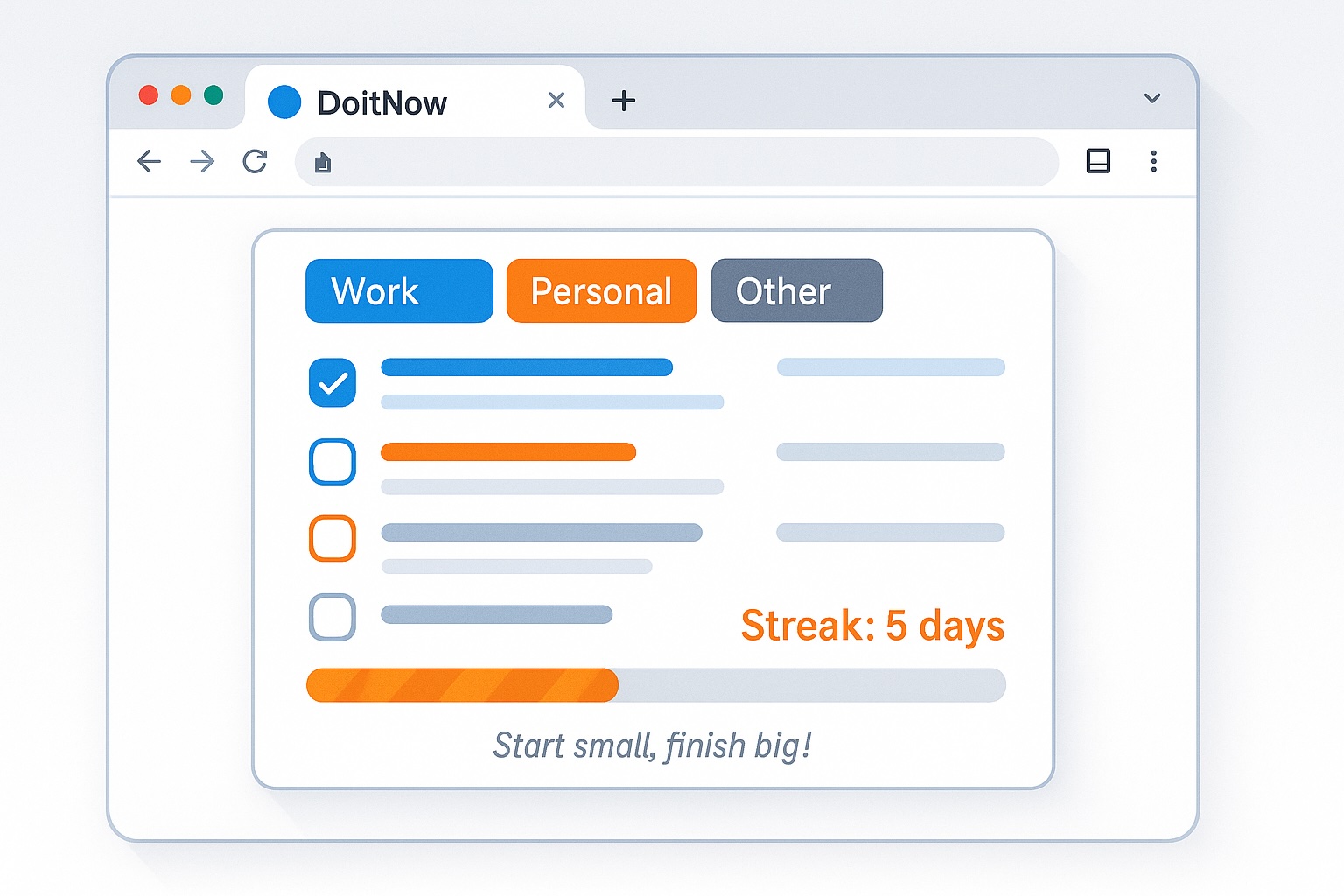Are you struggling to stay organized with your daily tasks? Whether you’re juggling work projects, personal goals, or errands, managing tasks effectively can be a game-changer for your productivity. Enter DoItNow, a free Chrome extension that transforms your new tab into a powerful task manager. In this post, I’ll show you how DoItNow can help you stay on top of your to-do list with features like categorization, filtering, and progress tracking—all for free! Ready to boost your productivity? Let’s dive in.
What is DoItNow?
DoItNow is a lightweight Chrome extension designed to help you manage tasks directly from your browser’s new tab page. Instead of opening a new tab to a blank page, you’ll see a clean, intuitive interface where you can add, organize, and track your tasks. It’s perfect for anyone looking for a free to-do list Chrome solution that integrates seamlessly into their workflow. Best of all, it requires no setup-just install and start organizing!
Key Features of DoItNow
Here’s why DoItNow stands out as the best free Chrome extension for productivity:
- Categorize Tasks: Organize tasks into Work, Personal, or Other categories with color-coded tags (blue, orange, gray) for quick recognition.
- Filter and Sort: Focus on specific categories (e.g., Work tasks only) and sort tasks alphabetically (A-Z or Z-A) to keep your list tidy.
- Mark Priorities: Highlight important tasks with a gold star to ensure they stand out.
- Track Progress: A progress bar shows your completion percentage, motivating you to finish more tasks.
- Build Streaks: Stay consistent with a daily streak counter that increments when you complete tasks.
- Share on X: Celebrate your streaks by sharing them on X with a single click.
- Stay Motivated: Get inspired with random motivational quotes on every new tab, like ‘Start small, finish big!’
- Privacy First: DoItNow doesn’t collect any data—all your tasks are stored locally using Chrome’s storage API.
How to Use DoItNow to Manage Tasks
Getting started with DoItNow is a breeze. Here’s how to use this Chrome extension to organize tasks:
- Install the Extension: Download DoItNow from the Chrome Web Store or get it via Gumroad.
- Add Tasks: Open a new tab, type a task (e.g., ‘Finish report’), select a category (e.g., Work), and press Enter or click ‘Add’.
- Organize and Prioritize: Filter tasks by category, sort them alphabetically, and mark important tasks with a star.
- Track and Celebrate: Mark tasks as complete to update your progress bar, build your streak, and share your achievements on X.
It’s that simple! DoItNow is designed to be a task manager new tab Chrome solution that saves you time and keeps you focused.
Why Choose DoItNow?
There are plenty of productivity tools out there, but DoItNow offers unique benefits:
- Completely Free: No hidden fees or premium plans – all features are accessible at no cost.
- No Setup Required: Start using it immediately after installation.
- Motivational Features: Streaks and quotes keep you inspired to stay on track.
- Privacy-Focused: Your data stays on your device, ensuring peace of mind.
Whether you’re a student, professional, or busy parent, DoItNow is the free Chrome extension you need to manage tasks efficiently.
Ready to take control of your tasks and boost your productivity? Install DoItNow today and turn every new tab into a step toward getting things done. Download it now from the Chrome Web Store or check out more details on Gumroad. Let me know in the comments how DoItNow has helped you stay organized!