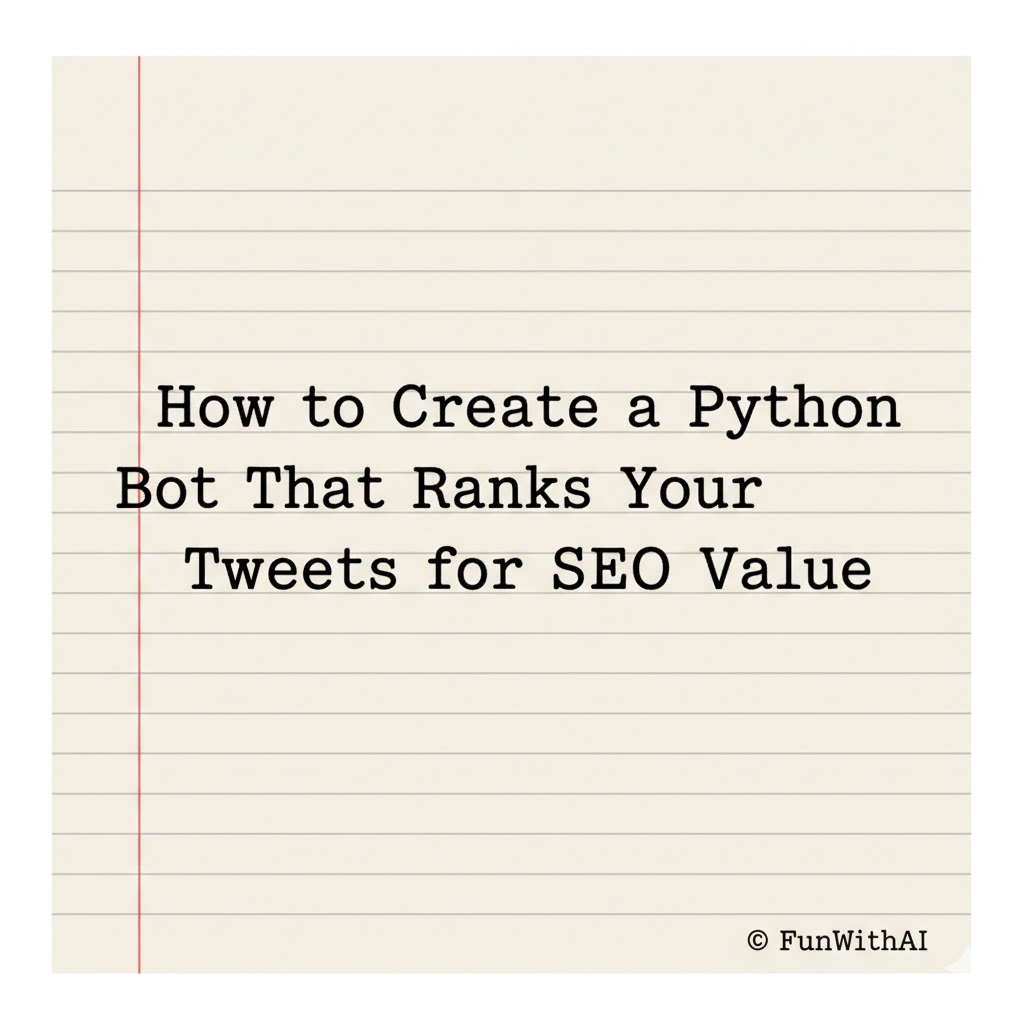“The best way to get started is to quit talking and begin doing.” – Walt Disney
The Truth About SEO For Tweets: No Magic Formula
I’ll be real with you:
SEO for tweets is like herding cats with a laser pointer. Sometimes content goes viral for no reason. Sometimes your best work dies in darkness.
But you know what?
When you use your voice, add Python and a pinch of AI, you can stop guessing. You can measure, tweak, and win. Or at least fail way more interestingly.
So let’s write a bot that’ll shake up your threads, roast your lazy hooks, and give you actionable tips you won’t get from “content gurus.”
Why Do This?
- You want replies, DMs, and real traffic – even from search.
- Testing and tweaking your threads forces you to write stronger.
- Python + LLM = fun side project that actually helps your creative process.
- Someone’s going to clone this and sell it, so why not you?
What You’ll Need
- Python 3.8+
- openai (or Gemini, if available), requests, tweepy, textstat, beautifulsoup4
- An OpenAI or Gemini API key
- X/Twitter developer credentials (for reading your own threads)
Install dependencies:
pip install openai tweepy textstat beautifulsoup4 requests
Code Bomb 1: Scrapey-Tweety – Getting Your Own Threads
Tweepy makes it almost easy. If that fails, we’ll show how to scrape as a backup
import tweepy
import os
# Setup API keys: Replace these placeholders with your real info!
api_key = os.environ['X_API_KEY']
api_secret = os.environ['X_API_SECRET']
access_token = os.environ['X_ACCESS_TOKEN']
access_secret = os.environ['X_ACCESS_SECRET']
auth = tweepy.OAuth1UserHandler(api_key, api_secret, access_token, access_secret)
api = tweepy.API(auth)
# Get your most recent thread given a tweet ID
def fetch_thread(tweet_id):
tweet = api.get_status(tweet_id, tweet_mode='extended')
thread = [tweet.full_text]
# Fetch replies by yourself (simple way)
replies = tweepy.Cursor(api.search_tweets, q=f'to:{tweet.user.screen_name}', since_id=tweet_id, tweet_mode='extended').items()
for reply in replies:
if reply.in_reply_to_status_id == tweet_id and reply.user.screen_name == tweet.user.screen_name:
thread.append(reply.full_text)
return "\n".join(thread)
# Example usage:
thread_text = fetch_thread('YOUR_TWEET_ID')
print(thread_text)
If you don’t want to use developer keys, parse the raw HTML with BeautifulSoup. Scraping is tricky and may break, but… #YOLO
Code Bomb 2: Homemade Analysis – Go Beyond Counting Keywords
Let’s read your thread like a nervous first date. What hooks did you use? Are you keyword-fishing or actually saying something?
import re
import textstat
def deconstruct_thread(text):
keywords = re.findall(r'\b(Python|SEO|LLM|X|Twitter|rank|optimize|engage|automation|script)\b', text, re.I)
hooks = [line for line in text.split('\n') if line.strip().endswith('?') or 'how to' in line.lower()]
words = text.split()
reading_score = textstat.flesch_reading_ease(text)
reading_level = textstat.text_standard(text, float_output=False)
return {
'total_words': len(words),
'keywords_found': set(keywords),
'hooks': hooks,
'reading_score': reading_score,
'level': reading_level
}
results = deconstruct_thread(thread_text)
print("Manual Analysis:", results)
Why this?
Because SEO isn’t only about keywords. It’s about clarity, energy, and structure.
Code Bomb 3: Talking To The LLM (OpenAI/Gemini)
Let’s automate the “roast-me” part.
import openai
def ask_llm_for_seo_tips(thread_text):
sys_prompt = (
"You are an unfiltered, blunt, and witty Twitter SEO expert. "
"Review the following X/Twitter thread for both SEO value and engagement potential. "
"Give a score out of 10, then give 3 brutally honest suggestions to make it better for SEO & reach. "
"Make it fun, short, and actionable!"
)
user_prompt = f"Thread:\n{thread_text}"
messages = [
{"role": "system", "content": sys_prompt},
{"role": "user", "content": user_prompt}
]
response = openai.ChatCompletion.create(
model="gpt-4", messages=messages, max_tokens=220
)
return response['choices'][0]['message']['content']
llm_suggestions = ask_llm_for_seo_tips(thread_text)
print("LLM SEO Suggestions:\n", llm_suggestions)
Tweak: Want Gemini? Swap in Google’s SDK and change the prompt.
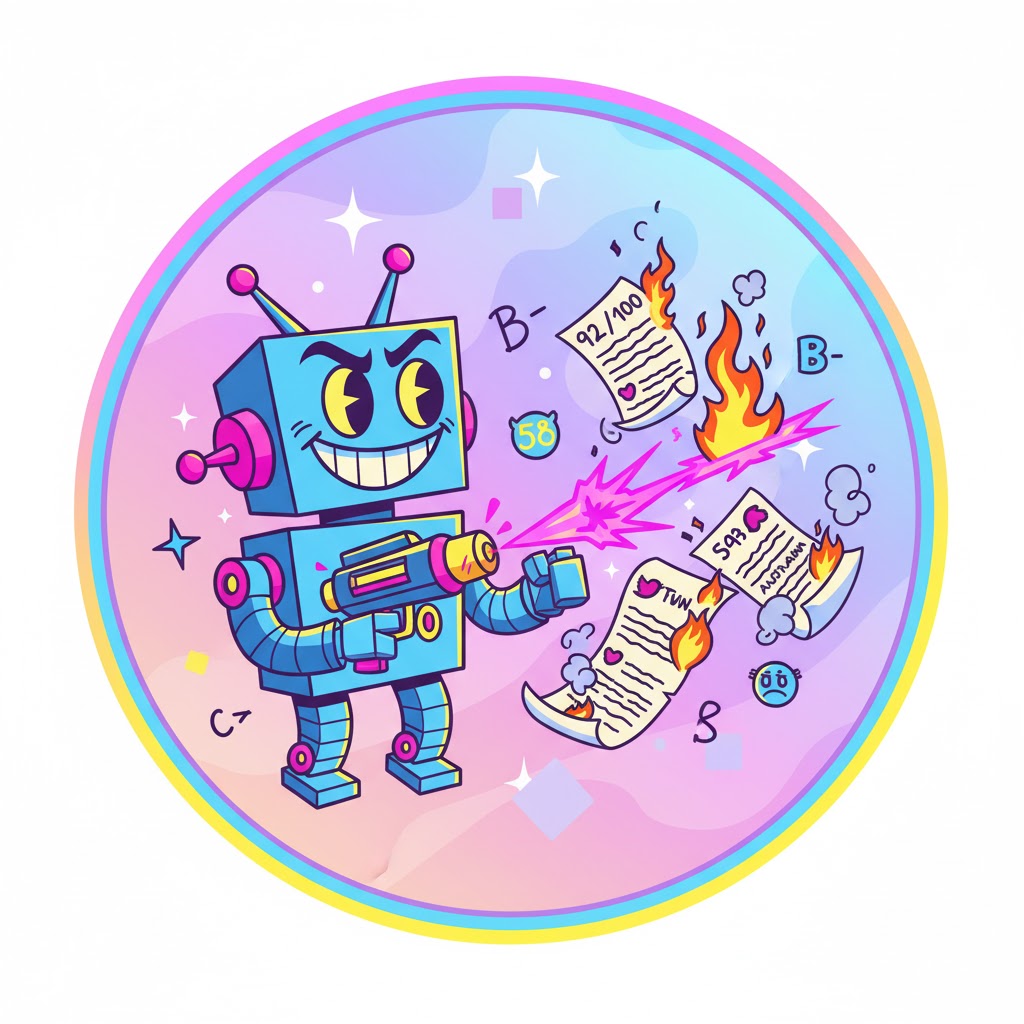
Code Bomb 4: Automate Multiple Threads (Batch Your Brilliance)
Loop over lots of threads to see what you’re consistently doing well (or badly):
thread_ids = ['id1', 'id2', 'id3'] # Replace with your real thread IDs
all_reports = []
for tid in thread_ids:
tt = fetch_thread(tid)
manual = deconstruct_thread(tt)
ai = ask_llm_for_seo_tips(tt)
all_reports.append({'id': tid, 'manual': manual, 'ai': ai})
for report in all_reports:
print('-' * 30)
print(f"Thread ID: {report['id']}")
print("Manual Analysis:", report['manual'])
print("LLM Suggestions:", report['ai'])
print()
Why batch? Trends appear. You see your writing fingerprint, including all the stuff you repeat (for better or worse).
Fun “Why Did You Write That?” Extras
- Build a dashboard: Use streamlit or gradio to show your scores and suggestions visually. Bar charts make roasting easier on your ego.
- Add random encouraging insults for low scores: “Did you ghostwrite this for an AI bot, or was that a dare?”
- Use Python to auto-generate a tweet based on LLM feedback (because why not?).
Sample LLM Prompts You Should Steal
Prompt 1:
“Read this tweet thread. Rate it for SEO and virality on a scale from 1 to 10. What 3 changes would hook more followers? Be honest, be direct, make fun of boring advice.”
Prompt 2:
“What keyword in this thread is most likely to help it show up in Google search results? What’s missing that would make it more discoverable?”
Prompt 3:
“Rewrite the thread intro to stop readers in their tracks and crush ‘scroll fatigue’.”
Pro tip: Use Perplexity Pro and Gemini for images and deeper LLM opinions, then compare results.

Image Credits
All images made using Google Gemini with prompts crafted by Perplexity Pro LLM.
Real-World, Playful Example: Let’s Roast a Thread
Let’s analyze a real thread I nearly didn’t post (and honestly, I’m glad I fixed it):
Python SEO thread for beginners:
- Use relevant keywords
- Thread structure matters
- CTA at end is important
Manual Analysis
- Keywords: Python, SEO, thread
- Hooks: None (all bland points)
- Reading Level: “Too dry for X”
- LLM Roast:
- “Score: 5/10.
- Add some energy! Open with a weird fact or story. Break points into punchy lines with whitespace. Command readers to reply – don’t ask nicely.”
After editing:
Nobody told me this, but: Your threads can rank in Google.
Not kidding.
Here’s what to do (with Python examples you can steal):
...
Comment “SEO” and I’ll DM the tool!
Energy: +10
Results: Real comments and new followers
Make Bots, Not Excuses
Some days you’ll get 3 likes.
Sometimes your DMs will explode.
The point is – stop guessing, and start measuring.
Python + LLMs won’t fix everything, but they will get you out of your own head.
Go write, build, analyze… then do it 100 times.
Conclusion
If you found this article useful, please clap so others can discover it. It really does mean a lot.
Follow me on Medium, X, and LinkedIn for practical, real-world guides on Python, AI, and SEO. I drop new ideas every week to help you build, break, and automate more.
Questions? Success stories? Dumpster fires? Drop a comment – I want to hear it all.
And hey, if you know someone who’d love this, share – because robots can’t do word-of-mouth.