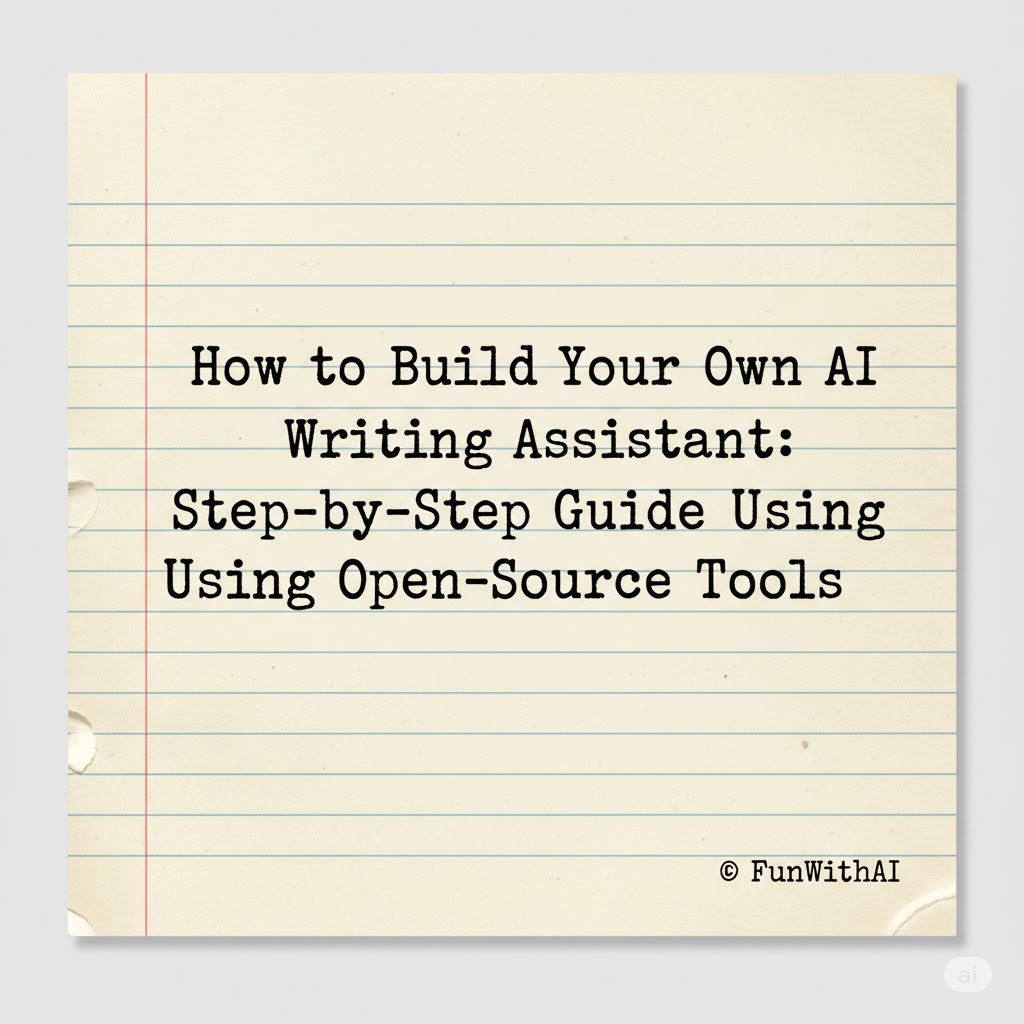“The best way to predict the future is to invent it.” – Alan Kay
Why Build Your Own AI Writing Assistant?
Let me say it outright: if you still think AI writing tools are just for big companies, you’re selling yourself short.
Yes, the big players – Jasper, Copy.ai, even ChatGPT Plus – are slick. But they’re not yours. They don’t work exactly how you want or fit your weird workflow. Building your own AI assistant isn’t just about saving money. It’s about owning your process.
I mean that. No balance, no vague “maybe this, maybe that.” Want a custom headline rewriter for your blog? Do it. Want Python scripts that automate comment generation in your code? You can have that in an afternoon.
Here’s the truth: almost anyone can do this now. Open-source LLMs, Python, free notebooks, and browser scripts put this power in your hands. And I’ll show you – not with handwaving, but with code and real insight.
Why read this? Because I’m sharing what actually works, no generic advice, and all scripts come from my own experiments as a content creator, coder, and workflow junkie.
The Big Picture: What Makes an AI Writing Assistant?
An AI writing assistant is one thing: an idea amplifier. Not a replacement for writers, but a tool to help you say more, say it faster, and test new angles. This is about making the machine do the boring stuff and letting you focus on the sharp, true bits – like this paragraph.
What goes into it?
- A model (LLM like Llama 3/Mistral)
- Your prompts (custom, not copy-paste)
- A few Python scripts (these do the heavy lifting and connect you to the LLM)
- Optionally, some browser automation (think: filling Medium drafts, scheduling posts)
Picking Your LLM: Llama 3, Mistral, or The Shiny New Thing?
Don’t take my word for it. Test two or three open-source models. For most people:
- Llama 3: Best mix of accuracy and friendliness. Powerful for both short/long text.
- Mistral: Fast, lighter, and can run on modest hardware if you want it local.
- Others: Try the latest trending models – new open weights appear every month.
What matters for you?
- Is the model quick enough? (For browser-based automation, response speed is king.)
- Does it speak your language? (Literally and stylistically.)
Quick Install (Colab)
Here’s how to set up Llama 3 using HuggingFace and run it in Google Colab:
!pip install transformers accelerate
from transformers import AutoModelForCausalLM, AutoTokenizer, pipeline
model_id = "meta-llama/Meta-Llama-3-8B"
tokenizer = AutoTokenizer.from_pretrained(model_id)
model = AutoModelForCausalLM.from_pretrained(model_id)
pipe = pipeline("text-generation", model=model, tokenizer=tokenizer)
Want to run it locally? Get a GPU or pick Mistral for lighter requirements. HuggingFace is your friend.
Setting Up: Python, Colab, and Free Open-Source Checks
If you’re not a coder, don’t stress. Google Colab lets you run Python for free in the cloud. Here’s your checklist:
- Google account
- Open Colab
- New notebook
- Paste the LLM setup code above
To create a “write and reply” function for blog posts:
def generate_text(prompt, min_length=60, max_length=500):
response = pipe(prompt, min_length=min_length, max_length=max_length, do_sample=True, top_k=50)
return response[0]['generated_text']
user_prompt = "Blog post intro: How local LLMs are changing personal writing workflows."
print(generate_text(user_prompt))
Building Your Core Workflow in Python (with Browser Automation!)
Now for the good stuff. Let’s automate!
Here’s a Python script that drafts blog paragraphs, headlines, and even code comments:
def ai_writer_task(task_type, topic="AI for writers"):
task_prompts = {
"blog_draft": f"Write a detailed blog paragraph about: {topic}",
"headline": f"Suggest 5 catchy headlines for: {topic}",
"comment": f"Write clear and concise code comments for a function about: {topic}",
}
prompt = task_prompts.get(task_type, "Describe something interesting.")
return generate_text(prompt)
# Example usage:
print(ai_writer_task("blog_draft", "personalized browser automations"))
print(ai_writer_task("headline", "boosting SEO with Python"))
print(ai_writer_task("comment", "fetching website data with Selenium"))

Browser Automation Example (Optional But Powerful)
Want to paste generated drafts straight into Medium or WordPress? Use pyautogui for desktop browser automation
import pyautogui
import time
def paste_to_browser(text):
time.sleep(5) # Switch to your browser within 5 seconds
pyautogui.write(text, interval=0.02)
# Example:
draft = ai_writer_task("blog_draft", "using Llama 3 at home for content creation")
paste_to_browser(draft)
Tip: Always check for browser security settings or use tools like Selenium for more advanced automations
Ready-Made Templates: Drafts, Headlines, Code Comments
Here’s a shareable, tweakable Colab starter you can use or adapt. [Share this with your audience as a downloadable .ipynb or Google Colab link.]
Prompt Menu:
tasks = [
("Draft blog intro", "draft"),
("Rewrite headline", "headline"),
("Code comment generator", "comment"),
]
for label, _ in tasks:
print(label)
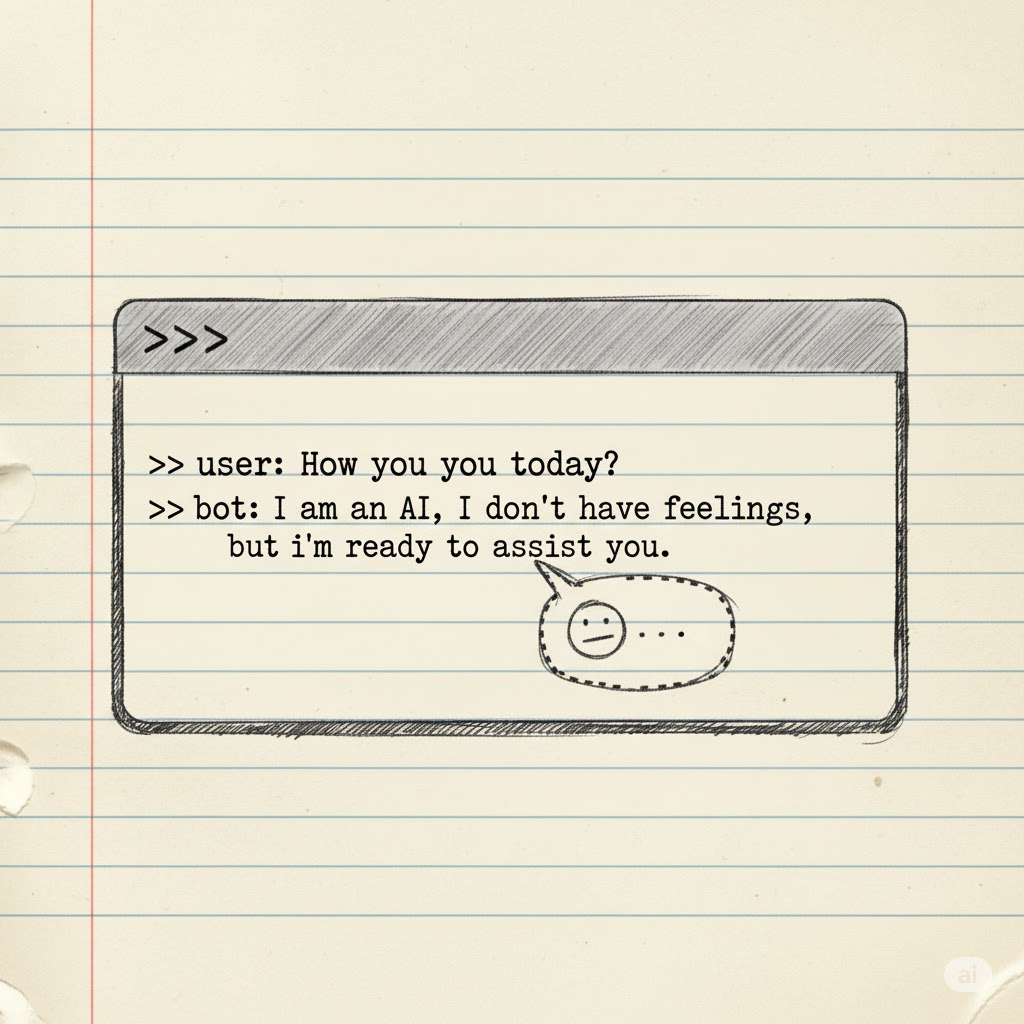
User prompt to generate outputs on-demand
user_input = input("What task? Options: blog_draft, headline, comment: ")
topic_input = input("What topic? ")
print(ai_writer_task(user_input, topic_input))
Download/Share:
[Include exported .ipynb or GitHub Gist link]
Real-World Use Cases vs. Big Brand Solutions
DIY AI Assistant Commercial Platform
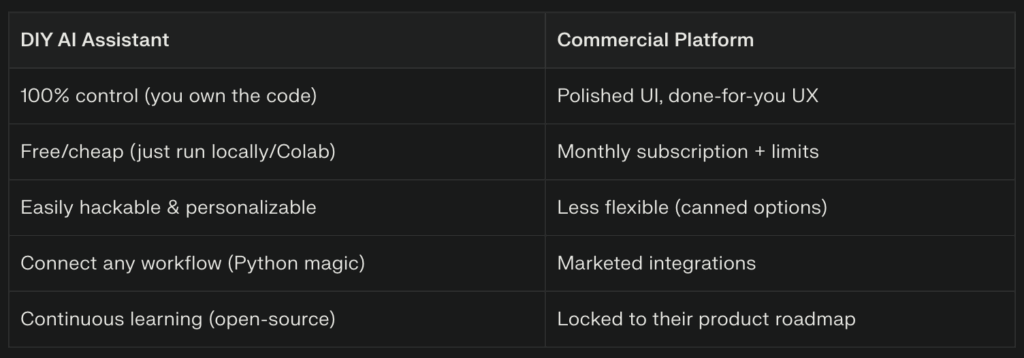

Let’s be honest: Sometimes commercial is easier. But your own? It’s always yours. And there’s a freedom in that.
Image Credits: Prompts and Attribution
All images created by Google Gemini using beautiful prompts crafted with help from Perplexity Pro LLM.
Final Thoughts & Next Steps
Look. You don’t need to beg a SaaS tool to work your way. You don’t even need to be a senior developer. Grab some prompts. Clone a notebook. Try your hand at combining AI and browser scripts.
If you hit a code error? Good. That means you’re building your own thing. Email me or comment if you’re stuck. I respond.
Give yourself permission to experiment. And take your workflow back.
Conclusion
If you found this article useful, please give it a clap to help others discover it. Your support means a lot!
Follow me here on Medium and X and LinkedIn for more practical guides and deep dives into Python, AI, and SEO. I share fresh tips every week that can save you time and boost your results.
Got questions or ideas? Drop a comment – I love hearing from readers and sharing insights.
And don’t forget to share this post with your network if you think it will help them too!