Looking for ready-to-use Grok Imagine prompts to generate images or turn images into videos?
Below are copy-paste Grok prompts for image generation, image-to-video, cinematic videos, and funny clips.
Each prompt is grouped by use case so you can get results instantly – no prompt theory, no trial and error.
Copy-Paste Grok Imagine Prompt Examples (Images & Videos)
Here are prompt formulas you can customize:
Template 1: Fantasy Landscape
“A breathtaking [type of landscape] at [time of day], featuring [key elements like mountains, rivers, castles], in a [art style] style with [mood or atmosphere].”
Example:
A breathtaking enchanted forest at twilight, featuring glowing mushrooms and ancient trees, in a watercolor style with a mystical atmosphere.

Template 2: Futuristic Cityscape
“A sprawling cyberpunk city at night, filled with neon lights, holograms, flying cars, and crowded streets, rendered in a hyper-realistic style with dynamic lighting.”

Template 3: Character Portrait
“A detailed portrait of a [character description], wearing [clothing style or accessories], against a [background type], in the style of [famous artist or art style].”
Example:
A detailed portrait of a warrior princess with silver armor and glowing blue tattoos, against a stormy battlefield background, in the style of digital concept art.

Template 4: Product Visualization
“A sleek [product type] designed for [target audience], shown in a clean, minimalist environment, with soft shadows and a modern aesthetic.”

Template 5: Abstract Video Scene (for video prompts)
“A flowing abstract animation featuring [shapes/colors], transitioning smoothly with light particles and soft glows, set to a calm ambient mood.”
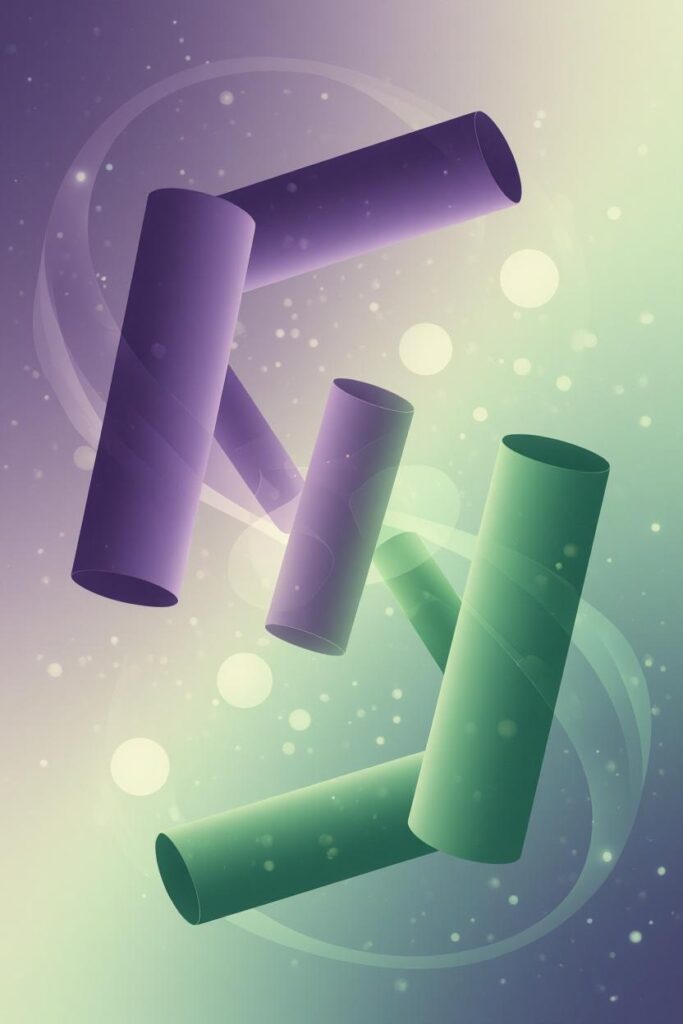
Bonus Tips for Video Prompts
- Break your video prompt into multiple scenes, describing each clearly.
- Mention camera movements like zooms or pans.
- Suggest pacing and transitions such as “a slow fade from night to day.”
- Include mood or soundtrack style if supported.
Once you’ve tried a few prompts, here’s what to avoid and how to improve your results further.
What Doesn’t Work When Prompting Grok Imagine
Knowing what to avoid is key to saving time and frustration:
Vague or One-Word Prompts
Simple prompts like “tree” or “city” give the AI almost nothing to work with. The results tend to be generic, unclear, or disappointing.
Overloading Your Prompt
Combining too many unrelated concepts (“a cat in space wearing a hat on a beach with skyscrapers”) makes the AI’s output cluttered or confusing.
Lack of Style, Mood, or Context
If you don’t specify whether you want a realistic photo, a cartoon, or a painting, or if you skip mood references, the AI’s results might miss your vision entirely.
Ignoring Composition and Perspective
Not mentioning things like close-ups or panoramic views can lead to compositions that don’t focus on your main subject.
Expecting Perfection on the First Try
Grok Imagine is powerful but not magic. You need to experiment and refine prompts to get the best outcomes.
What Works: How to Write Effective Prompts for Grok Imagine
Be Clear and Specific
Describe your subject, setting, time of day, colors, lighting, and mood in detail.
Example: “A golden sunrise over a misty forest with glowing fireflies, photorealistic style.”
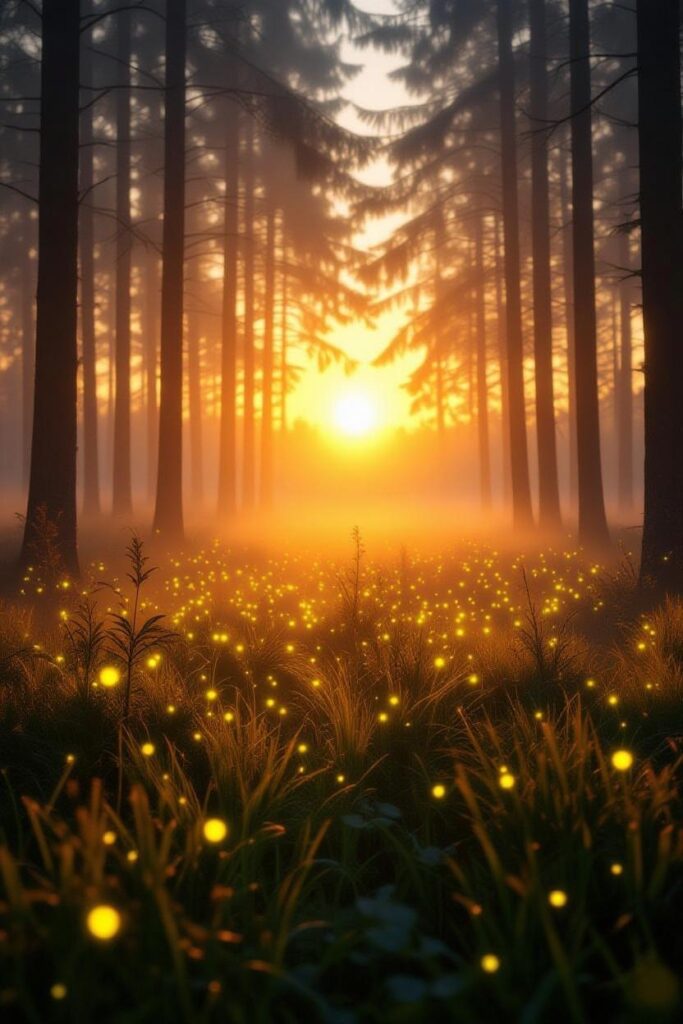
Specify Art Style and Mood
Include style details like “watercolor painting,” “cyberpunk aesthetic,” or “cartoon style,” along with mood words like “calm,” “mysterious,” or “energetic.”
Define Composition and Perspective
Specify if you want “close-up,” “aerial view,” or “wide-angle shot.” It helps focus the scene properly.
Break Complex Ideas Into Parts
For videos or multi-scene images, separate prompts by scenes or shots.
Iterate and Refine
Use initial outputs to tweak your prompt—change adjectives, add or remove details, and try different styles.
Final Thoughts
Mastering prompt writing unlocks the full creative power of Grok Imagine. Avoid vague or overloaded prompts and choose clarity, style, and iteration. Use the provided templates and tips to start creating stunning images and videos that perfectly capture your vision.
What amazing image or video idea will you create with Grok Imagine first? Try one of these prompts today and share your results!

