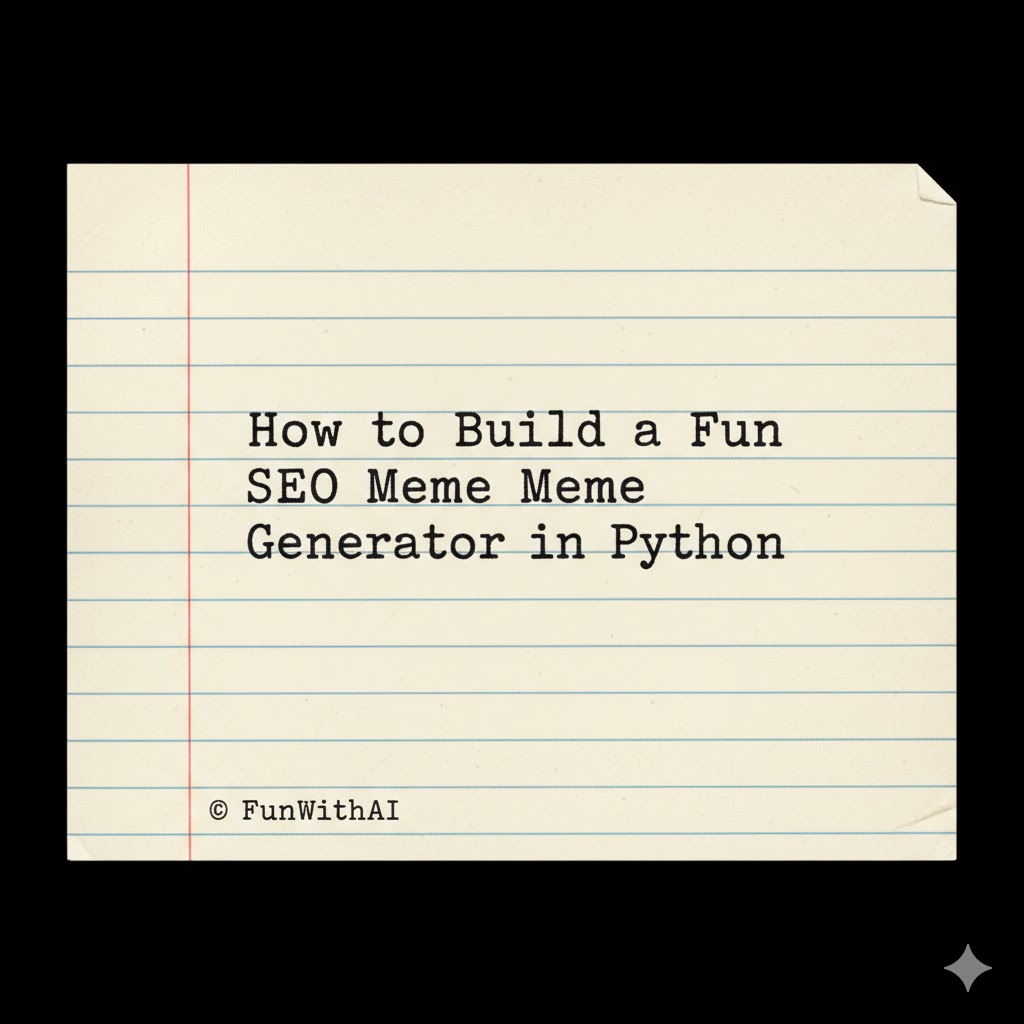“Creativity is intelligence having fun.” – Albert Einstein
I believe in saying things how they are. No soft edges here. This isn’t another bland, over-optimized Medium post with tips you already know.
This is a walk-through for a tool only a real search geek would build… and actually use. If you want some automated fluff, look elsewhere. But if you want truth, humor, and hands-on Python wizardry, keep reading.
Why Build an SEO Meme Generator?
Let’s be honest – SEO is full of memes. Some are true. Most are hilarious because they’re true. Ranking factors change more than fashion trends. One week you get traffic from a trending keyword… next week that same phrase is as dead as keyword stuffing.
Why not use this reality and automate meme creation? Memes engage people. They travel. They share your brand or insight better than most blog posts. And yes, you can make the process fun, technical, and interactive – with Python.
What’s the Plan?
- Fetch trending SEO keywords (using Google Trends or other APIs)
- Combine these keywords with meme templates (text/image pairs)
- Use Python to generate meme images
- Drop them on your blog/social/X thread
- Receive claps, comments, and (hopefully) a few laughs
Step 1: Set Up Your Python Playground
You need:
- Python 3 (if you don’t have it, I genuinely question your commitment)
- Pillow (for image generation)
- Requests (for fetching keywords)
- Optionally: Google Trends API wrapper (pytrends), for getting trending topics
pip install pillow requests pytrends
Step 2: Fetch Trending SEO Keywords
Let’s keep it actionable – here’s some real code, no hand-waving.
from pytrends.request import TrendReq
def get_trending_keywords():
pytrends = TrendReq(hl='en-US', tz=330)
pytrends.build_payload(['SEO'], cat=0, timeframe='now 1-d', geo='', gprop='')
trends = pytrends.related_queries()
return trends['SEO']['top']['query'].tolist() if 'SEO' in trends else []
This function gets you today’s trending queries related to “SEO”. Repeat if you want
Step 3: Collect Meme Templates
Let your memes reflect reality. Start with raw, clear one-liners – don’t sanitize them.
MEME_TEMPLATES = [
"When Google drops a new ranking factor and your traffic vanishes: {}",
"SEO 'experts' after one day of trending keyword research: {}",
"Trying to explain E-E-A-T to your clients: {}",
"Realizing your competitor just outranked you for {}",
]
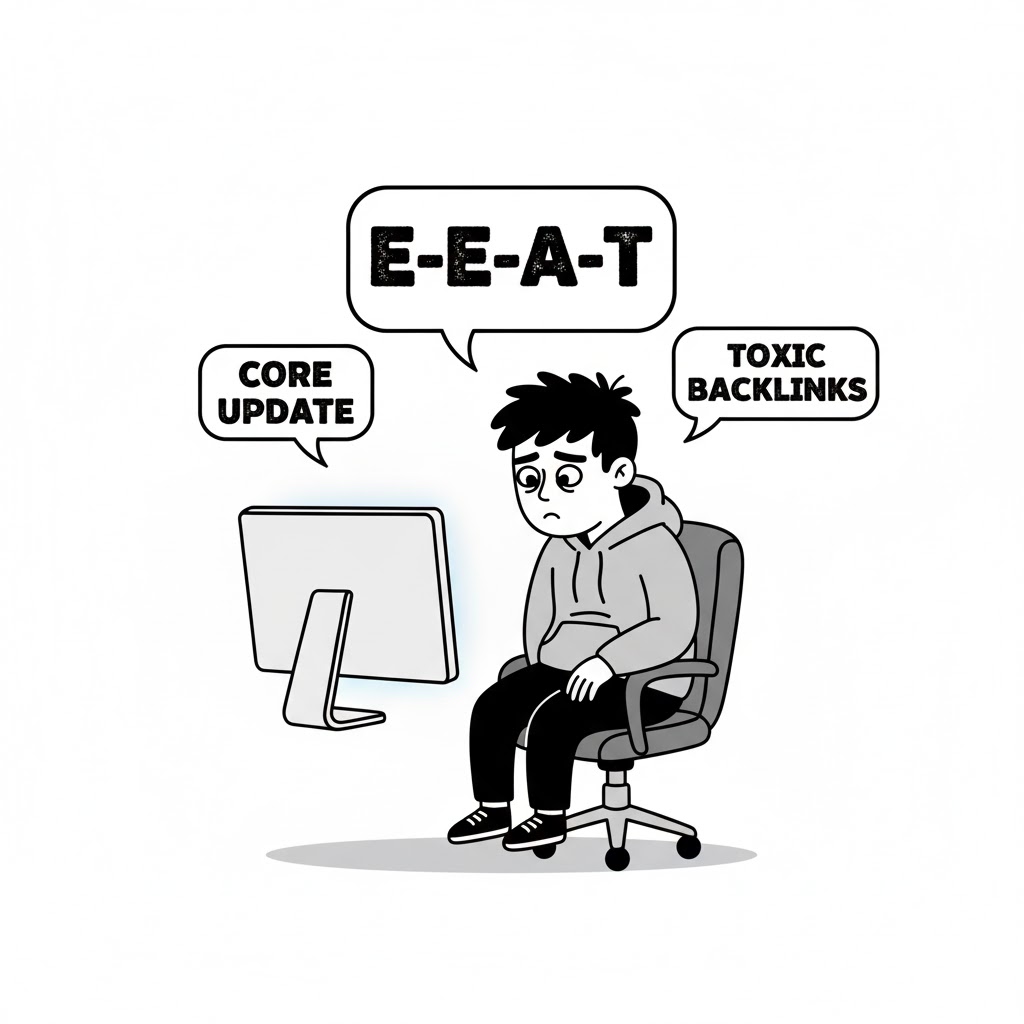
Step 4: Generate Meme Images with Pillow
Here’s the expressive code block. Short sentences. No fluff. This is how I build it.
from PIL import Image, ImageDraw, ImageFont
def generate_meme_image(text, filename):
width, height = 800, 400
img = Image.new('RGB', (width, height), color='white')
draw = ImageDraw.Draw(img)
font = ImageFont.truetype("arial.ttf", 32)
# Center text
lines = text.split('\n')
y_offset = 100
for line in lines:
w, h = draw.textsize(line, font=font)
draw.text(((width-w)/2, y_offset), line, fill='black', font=font)
y_offset += h + 10
img.save(filename)
You need a local “arial.ttf” or another font. Adjust as needed. I keep mine in the project folder so it always works.
Step 5: Glue It Together
Let’s not play around – here’s how you generate memes from the freshest keywords.
def main():
keywords = get_trending_keywords()
for i, keyword in enumerate(keywords[:4]): # 4 memes for demo
template = MEME_TEMPLATES[i % len(MEME_TEMPLATES)]
text = template.format(keyword)
filename = f'meme_{i+1}.png'
generate_meme_image(text, filename)
print(f'Created meme: {filename}')
if __name__ == "__main__":
main()
Run this script. Check your folder. You’ll have four custom SEO memes, ready to post

Real Talk: What Actually Matters
This whole guide comes down to this – personalization wins. You can automate content, but if it’s not real, no one connects. I use actual trending data, honest memes (not sanitized garbage), and images that reflect my personality. That’s how memes go viral in SEO circles.
Images Credit
All images were created by Google Gemini using prompts designed by Perplexity Pro LLM.
What I Learned (and what you probably will, too):
Automating memes isn’t hard, but making them funny and contextual is an art.
SEO’s always changing, so freshness in keywords and ideas is key.
Python gives you freedom to adapt, remix, and scale any idea – even meme madness.
Final Thoughts
Break rules.
Say what matters.
Use code and creativity.
Let memes do the telling.
Conclusion
Follow me on Medium, X, and LinkedIn for more practical guides and deep dives into Python, AI, and SEO. I share fresh tips every week that can save you time and boost your results.
Got questions or ideas? Drop a comment – I love hearing from readers and sharing insights.
And don’t forget to share this post with your network if you think it’ll help them too!